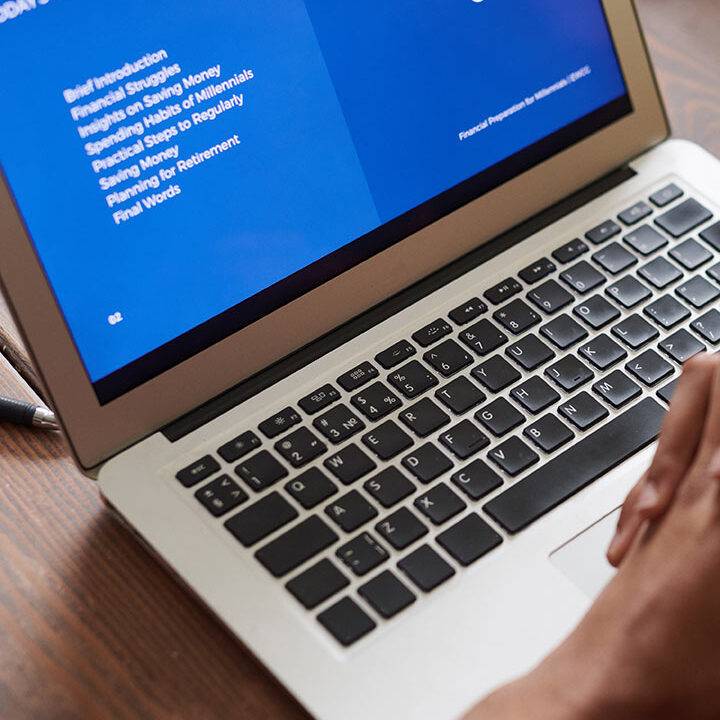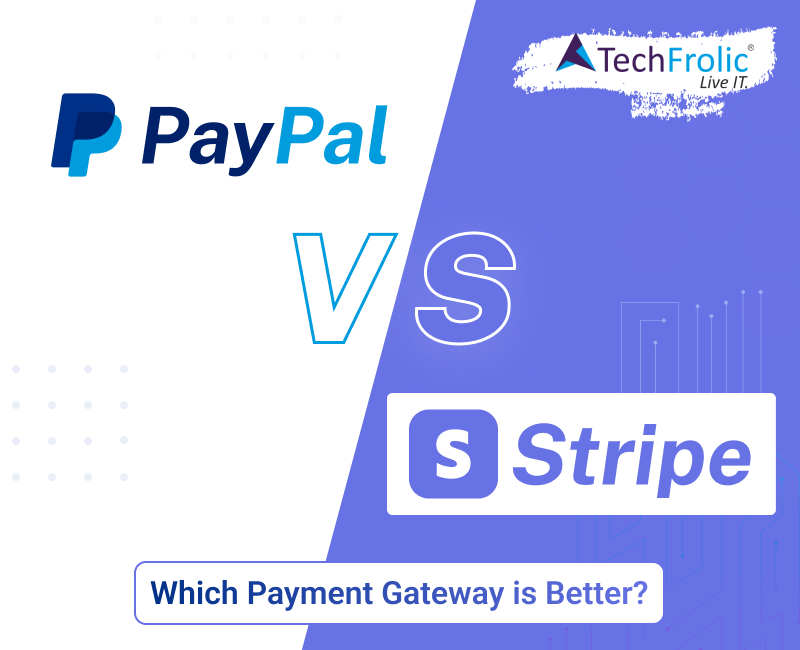Caveat: Readers, this is not a judgement in PayPal vs Stripe discussion, this is the outcome of my experience of implementing Stripe and PayPal in some of our products we developed at TechFrolic. Please dont get offended, I will be happy to be challenged on my view documented below. Lets go !
In the rapidly growing SaaS (Software as a Service) market, selecting the right payment processor is crucial for the success of your business. Stripe and PayPal are two of the most popular choices, each offering distinct features for product configuration.
Having implemented both of them in numerous projects, with this blog post, I am attempting to compare how these platforms handle product configuration for SaaS businesses, helping you make an informed decision.
Ease of Setup and Integration
Stripe: Known for its developer-friendly API, Stripe offers significant flexibility for SaaS product configuration. You can create and manage subscription products, one-time payments, and metered billing easily through the API. Stripe also supports custom logic, allowing developers to fine-tune the integration to meet specific needs. SaaS platforms can quickly set up complex billing models using Stripe’s clear documentation and pre-built UI components.
PayPal: While PayPal also offers API integration, it is often seen as less flexible than Stripe in terms of customization. PayPal’s setup process is more straightforward for non-developers, but this simplicity comes at the cost of flexibility. SaaS businesses that want a plug-and-play payment solution may appreciate PayPal’s user-friendly interface, but developers may find the customization options limited compared to Stripe.
Winner: Stripe, for its flexibility and developer-friendly interface. Check PayPal Developer portal (https://developer.paypal.com/) and Stripe Documentation (https://docs.stripe.com/) and let me know what do you think.
Subscription and Recurring Billing
Stripe: Stripe is designed with SaaS businesses in mind and offers robust subscription management features. It supports various billing models, including tiered pricing, seat-based pricing, usage-based billing, and free trials. You can configure product subscriptions and modify them mid-cycle, giving you control over upgrades, downgrades, and automatic proration.
PayPal: PayPal also supports subscription billing, but its functionality is more limited. While you can set up recurring payments, PayPal lacks the depth of subscription management features found in Stripe. It supports basic subscription features like trial periods, but lacks the advanced usage-based and tiered pricing models that many SaaS businesses require.
Winner: Stripe, for its advanced subscription billing options.
Global Reach and Payment Methods
Stripe: Stripe offers extensive international support, with the ability to accept payments in more than 135 currencies. It supports a wide range of payment methods, including credit cards, Apple Pay, Google Pay, ACH transfers, and various regional payment options like SEPA in Europe and iDEAL in the Netherlands. This makes Stripe a strong choice for SaaS businesses targeting a global customer base.
PayPal: PayPal also supports multiple currencies and is available in over 200 countries. However, PayPal primarily emphasizes PayPal accounts and credit card payments. While it does support some regional payment methods, its variety is narrower compared to Stripe.
Winner: Stripe, for its wider range of payment options.
Customer Experience and Checkout
Stripe: Stripe provides customizable checkout flows that can be embedded into your website or app. It offers Stripe Checkout, a pre-built payment page optimized for conversion, as well as customizable UIs through Stripe Elements. The checkout experience can be tailored to match your brand, providing a seamless customer experience.
PayPal: PayPal is well-known for its recognizable checkout experience. Many customers trust PayPal due to its reputation for security. However, PayPal’s checkout flow often redirects users to its own site for login, which may interrupt the buying experience. For SaaS businesses, this can cause friction, particularly when compared to the fully integrated experience that Stripe offers.
Winner: Stripe, for providing a more seamless and customizable checkout experience.
Pricing and Fees
Stripe: Stripe charges a flat fee of 2.9% + 30¢ per successful charge for most transactions, though fees vary based on the location and payment method used. For businesses handling large volumes, Stripe offers custom pricing plans. It also provides detailed insights into fees and transaction breakdowns in the dashboard, allowing for better financial transparency.
PayPal: PayPal has similar pricing to Stripe for domestic payments (2.9% + 30¢ per transaction). However, PayPal’s fee structure can get more complex for international payments or transactions involving currency conversions, often resulting in higher fees compared to Stripe.
Winner: Stripe, for a simpler and more transparent pricing model.
Developer Tools and Documentation
Stripe: Stripe is highly regarded for its excellent API and documentation, offering extensive resources for developers. It also provides a large suite of developer tools, including a robust test environment (sandbox), webhooks for real-time event monitoring, and various SDKs for mobile and web integration.
PayPal: PayPal offers a decent API, but it is generally considered less developer-friendly than Stripe’s. While PayPal also provides a sandbox for testing and an API for integration, developers may find the experience less streamlined due to the more dated documentation and less comprehensive developer tools.
Winner: Stripe, for its superior developer tools and API.
Conclusion: Stripe vs. PayPal for SaaS Businesses
Both Stripe and PayPal have their strengths, but for SaaS businesses, Stripe generally emerges as the stronger option, particularly due to its:
- Advanced subscription and billing features.
- Superior developer tools and API.
- Flexible payment options and global reach.
PayPal, on the other hand, can be ideal for businesses looking for simplicity and ease of use, especially for those dealing with one-time payments or relying on PayPal’s brand recognition for consumer trust.
Final Recommendation: If your SaaS business requires flexible billing options, extensive developer customization, and global reach, Stripe is likely the better fit. For businesses seeking ease of setup and PayPal’s consumer trust, PayPal may be a good option for simpler use cases.
That’s all folks !!
Please let us know your feedback on this block at info@techfrolic.com