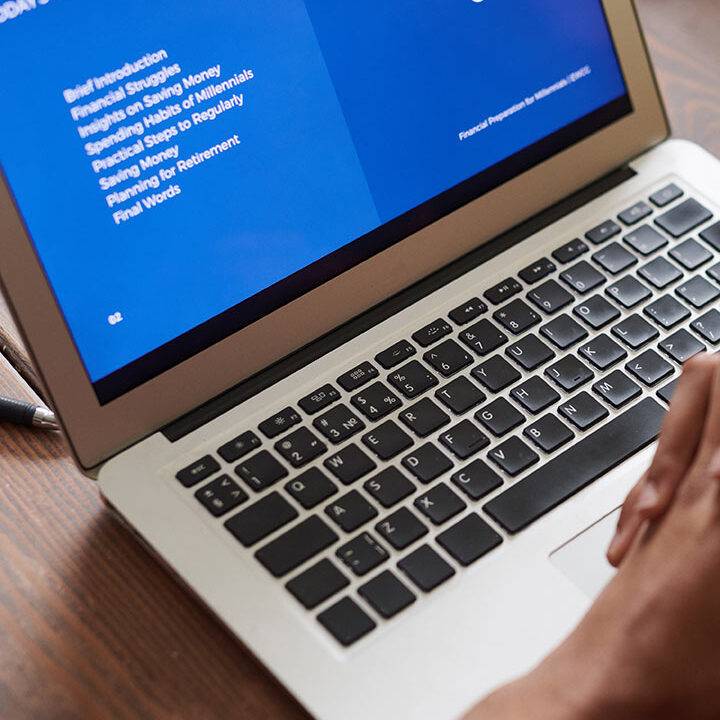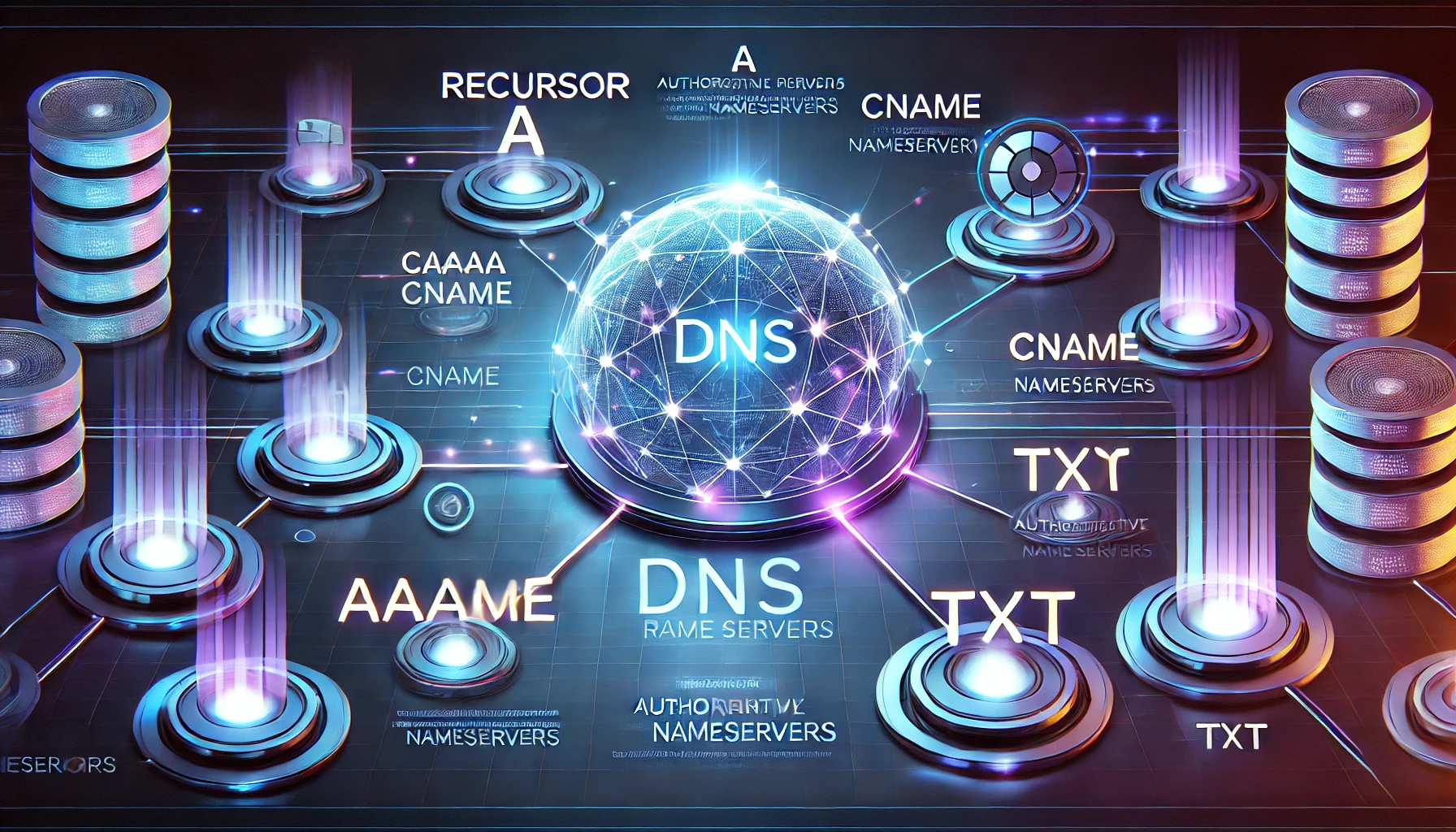A Simple explanation to DNS records
Each device connected to the Internet has a unique IP address which other machines use to find the device. DNS servers eliminate the need for humans to memorize IP addresses such as 192.168.1.1 (in IPv4), or more complex newer alphanumeric IP addresses such as 2400:cb00:2048:1::c629:d7a2 (in IPv6).
The process of DNS resolution involves converting a hostname (such as www.example.com) into a computer-friendly IP address (such as 192.168.1.1). An IP address is given to each device on the Internet, and that address is necessary to find the appropriate Internet device – like a street address is used to find a particular home. When a user wants to load a webpage, a translation must occur between what a user types into their web browser (example.com) and the machine-friendly address necessary to locate the example.com webpage.

🌐DNS Recursor
The recursor can be thought of as a librarian who is asked to go find a particular book somewhere in a library. The DNS recursor is a server designed to receive queries from client machines through applications such as web browsers. Typically, the recursor is then responsible for making additional requests in order to satisfy the client’s DNS query.
🌍Root nameserver
The root server is the first step in translating (resolving) human readable host names into IP addresses. It can be thought of like an index in a library that points to different racks of books – typically it serves as a reference to other more specific locations.
🔗TLD nameserver
The top level domain server (TLD) can be thought of as a specific rack of books in a library. This nameserver is the next step in the search for a specific IP address, and it hosts the last portion of a hostname (In example.com, the TLD server is “com”).
✅Authoritative nameserver
This final nameserver can be thought of as a dictionary on a rack of books, in which a specific name can be translated into its definition. The authoritative nameserver is the last stop in the nameserver query. If the authoritative name server has access to the requested record, it will return the IP address for the requested hostname back to the DNS Recursor (the librarian) that made the initial request.
Often, we configure the DNS records without fully appreciating their usage, here is a cheat sheet for quick reference
️ 📍 A (Address) Record
Maps a domain name to an IPv4 address. It is one of the most essential records for translating human-readable domain names into IP addresses.
🌐AAAA Record
Similar to an A record but maps a domain name to an IPv6 address. They are used for websites and services that support the IPv6 protocol.
🔄CNAME (Canonical Name) Record
Used to alias one domain name to another. Often used for subdomains, pointing them to the main domain while keeping the actual domain name hidden.

⬅️ PTR Record
Provides reverse DNS lookup, mapping an IP address back to a domain name. It is commonly used in verifying the authenticity of a server🖥️.
✉️ MX Record
Used to specify the server responsible for receiving email for the domain, help directs email traffic to the correct mail server.
🗄️ NS (Name Server) Record
Used to specify the nameserver(s) responsible for a particular domain. These are the servers that respond to queries about a domain.
🔗 SRV (Service) Record
Used to specify the location of specific services for a domain, such as LDAP or IRC servers or VoIP. They are used in conjunction with A records.
📄 TXT (Text) Record
Used for providing text information about the domain, such as SPF records for email authentication or DKIM records for digital signatures in emails.
🔐 CERT Record
Used to distribute SSL certificates for DANE protocol, ensuring secure connections to the server associated with the domain.
🏛️ SOA Record (Start of Authority):
Contains administrative information about a DNS zone, such as the primary nameserver, email address for zone administration, serial number, refresh time, retry time, expiration time, and minimum TTL (Time To Live).
That’s all folks !!
Please let us know your feedback on this block at [email protected]