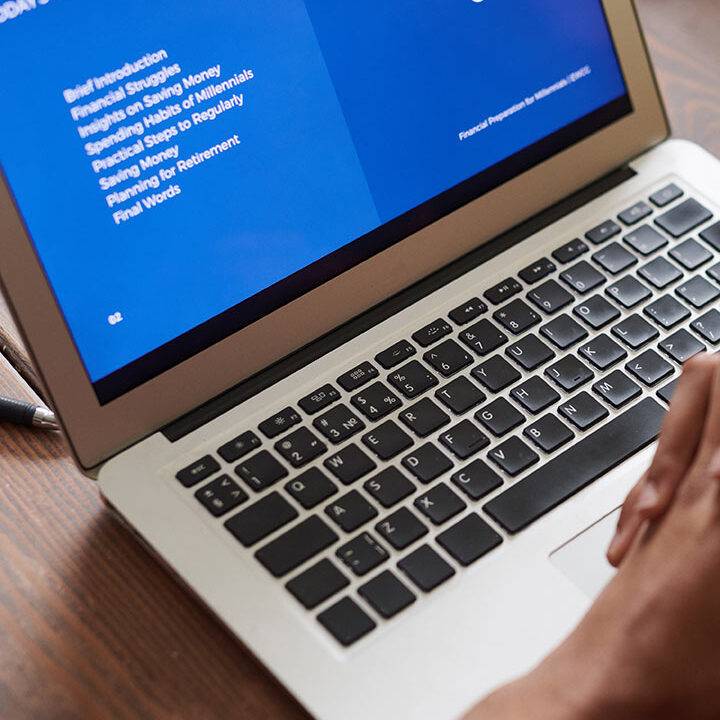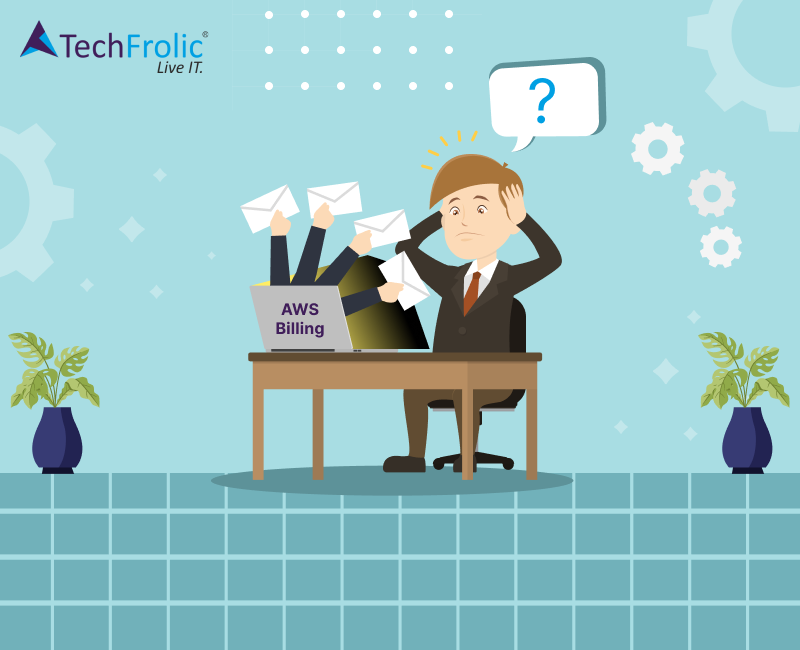Understanding AWS Billing
Because Cost is the highest priority factor to define success or failure of any project, so a cloud architect should not only concentrate on the best solution but should also monitor on-going cost control.
As IT professionals leveraging AWS services, it’s crucial to grasp the nuances of AWS billing to manage costs effectively. Under the pay-as-you-go model, charges may still apply even when resources are not actively used or in shutdown state. Let’s explore essential considerations to avoid unforeseen expense
Elastic IP Management
When terminating instances with attached Elastic IP addresses, ensure to release the IPs to prevent additional charges. An overlooked attached IP could lead to unforeseen billing costs. Consider reviewing and releasing all unutilized Elastic IPs.
Release any Elastic IPs allocated but not actively in use to avoid unnecessary charges.
Estimated Cost: Let’s have a look at the example which can help us understand the impact of holding unused Elastic IPs on billing:
- 4 Idle Elastic IP addresses
- 30 days, 24 hours a day.
- You will be charged for the 4 idle public IPv4 addresses.
- Hourly Price per idle public IPv4 address is $0.005
- 4 idle public IPv4 addresses x 30 days x 24 hours x $0.005 hourly charge = $14.40.
- Yearly: $172.8
Optimizing EC2 Usage
Effectively managing EC2 instances requires understanding the impact on billing. When it comes to EC2, there is a difference between Stopping and Terminating which generally goes unnoticed. Terminating instances permanently deletes them, while stopping instances may still incur storage charges. It’s essential to make informed decisions to optimize costs.
Consider potential storage charges when deciding to stop or terminate an EC2 instance.
Estimated Cost: Here is a hypothetical example, which can help us understand impact of data storage on billing:
- 1 volumes x 730 instance hours = 730.00 total instance hours
- 730.00 instance hours / 730 hours in a month = 1.00 instance months
- 100 GB x 1.00 instance months x 0.10 USD = 10.00 USD (EBS Storage Cost)
- EBS Storage Cost: 10.00 USD
- EBS Snapshot Cost: 0 USD
- Amazon Elastic Block Storage (EBS) total cost (monthly): 10.00 USD
- Yearly: $120
Managing Snapshots
Properly managing stored snapshots of Amazon EBS volumes is crucial for cost optimization. It’s important to regularly review and delete unnecessary snapshots to avoid incurring additional charges.
You will be charged (per GB per month) for storage for every snapshot you create. Also, when an instance is deleted, its volume may also be deleted but the snapshots may remain in the cloud (this may be a valid strategy to restore entire stuff later)
Periodically review stored snapshots and delete those no longer required to mitigate costs. We can also automate snapshot lifecycles for e.g. we can configure how long a snapshot is kept.
Estimated Cost: Here is how you can potentially incur charges for holding snapshots:
- 1 volumes x 730 instance hours = 730.00 total instance hours
- 730.00 instance hours / 730 hours in a month = 1.00 instance months
- 100 GB x 1.00 instance months x 0.10 USD = 10.00 USD (EBS Storage Cost)
- EBS Storage Cost: 10.00 USD
- Total snapshots: 59.83
- Initial snapshot cost: 100 GB x 0.0500000000 = 5 USD
- Monthly cost of each snapshot: 3 GB x 0.0500000000 USD = 0.15 USD
- Discount for partial storage month: 0.15 USD x 50% = 0.075 USD
- Incremental snapshot cost: 0.075 USD x 59.83 = 4.48725 USD
- Total snapshot cost: 5 USD + 4.48725 USD = 9.48725 USD
- 9.48725 USD x 1.00 instance months = 9.49 USD (total EBS snapshot cost)
- EBS Snapshot Cost: 9.49 USD
- 10.00 USD + 9.49 USD = 19.49 USD (Total EBS cost)
- Amazon Elastic Block Storage (EBS) total cost (monthly): 19.49 USD
- Yearly: $233.88
Considerations for AWS Regions
When considering turning off an AWS region, it’s vital to ensure that all associated resources are no longer in use to avoid incurring charges. Careful management and eventual resource removal are essential for cost control.
Thoroughly assess all resources associated with the region to determine cost implications.
Optimizing Elastic Beanstalk
Properly handling Elastic Beanstalk environments is crucial for cost management. Understanding how Elastic Beanstalk functions ensures that associated resources are controlled effectively, mitigating unnecessary costs.
Action: Environment Termination
Ensure to terminate your Elastic Beanstalk environment before associated resource termination.
Estimated Cost:
The costs of running a website using Elastic Beanstalk can vary based on several factors such as the number of Amazon EC2 instances needed to handle your website traffic, the bandwidth consumed by your application, and which database or storage options your application uses. The principal costs for a web application will typically be for the Amazon EC2 instance(s) and the Elastic Load Balancing that distributes traffic between the instances running your application.
Effective Auto Scaling Group Termination
When deleting Amazon EC2 instances, terminating the Auto Scaling Group (ASG) first is crucial to avoid unwanted costs. Careful management of ASGs prevents unnecessary instance provisioning and maintenance expenses.
Action: ASG Management
Terminate ASG before deleting EC2 instances to control costs.
Conclusion and Continuous Optimization
Understanding the intricacies of AWS billing and cost control measures is an ongoing process. Continuous monitoring, evaluation, and optimization are essential to effectively manage expenses and avoid unexpected charges.
Regularly reviewing AWS best practices and being updated with the latest cost optimization strategies is paramount for IT professionals utilizing AWS services.